Hey Amazon Seller! Time to Double-Check Your Amazon Keywords - Are They Working?
In Amazon selling, driving traffic and boosting conversions are always top priorities, and a major key to driving traffic and conversions is keywords. Good keywords can bring more traffic to your Listing. Traffic is the foundation for conversions, and more traffic can lead to more conversions.
Therefore, when implementing a keyword strategy to drive traffic to your product listings, targeting the right keywords is very important. So, how do we check if we have targeted the right keywords?
I. Check Keyword Relevance
Keywords should be highly relevant to the product and suitable for the product. This ensures that when buyers search for products, the search terms they use can match the keywords you have set. These types of keywords are the keywords we need. So, how do we check keyword relevance?
1. Check the Number of Times Ranking in the Top 3 Pages of Search Results
After we target a keyword, we can use the keyword ranking monitoring function of the YouMailCloud plugin to effectively monitor the number of times a product's keyword enters the top 3 pages of search results. The more times it enters the top 3 pages, the higher the relevance of the keyword.
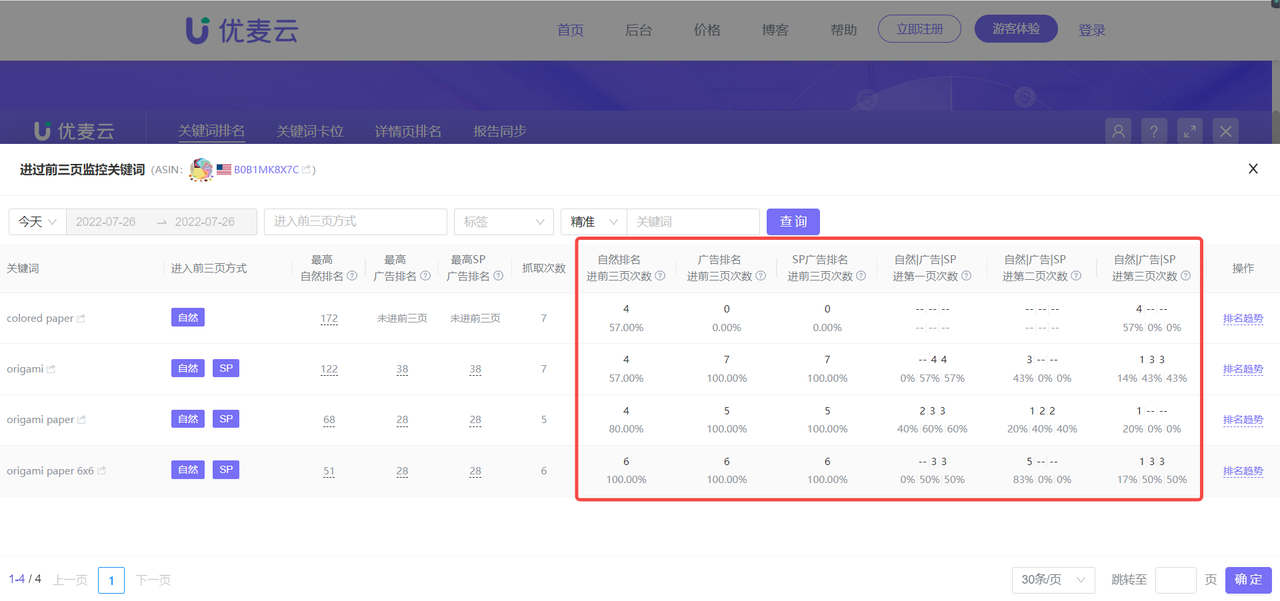
2. Check the Number of Competitors at the Ranking Node
After the keyword enters the top 3 pages, we can also further confirm the degree of relevance by viewing the number of competitors around the product at the keyword ranking node: the more competitors, the greater the relevance, but it also means greater competition.
Open the keyword ranking monitoring function, click on the monitoring time node to view the product information on the first 3 pages from the buyer's perspective at that time point, including: product details, ad placements, promotions, and other information.
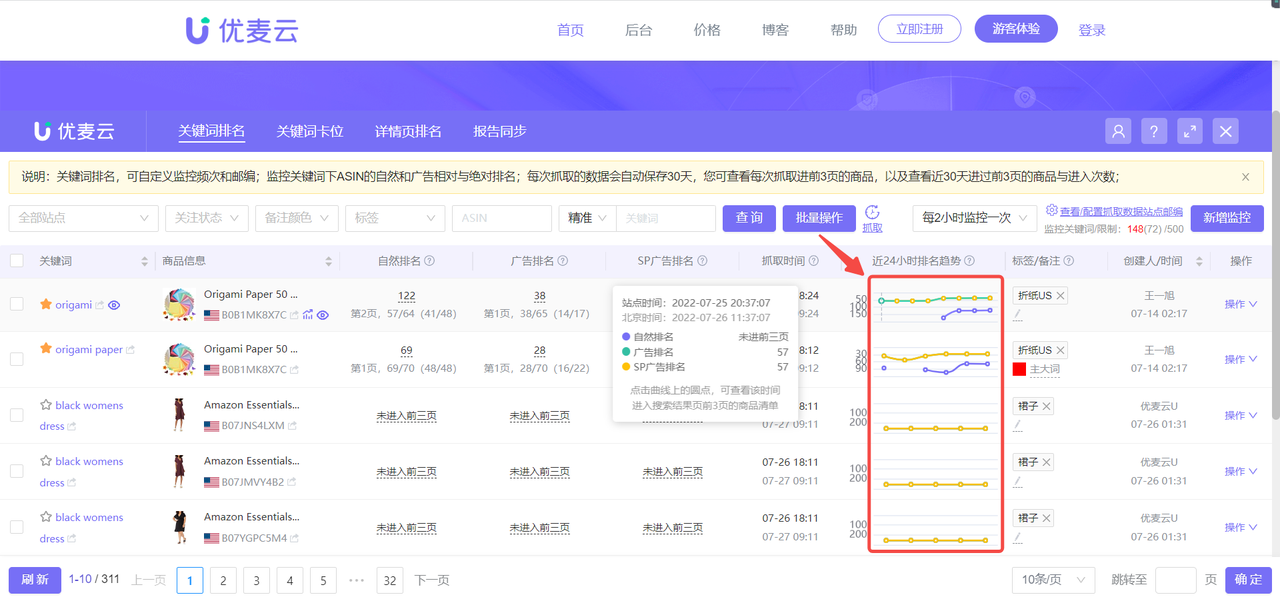
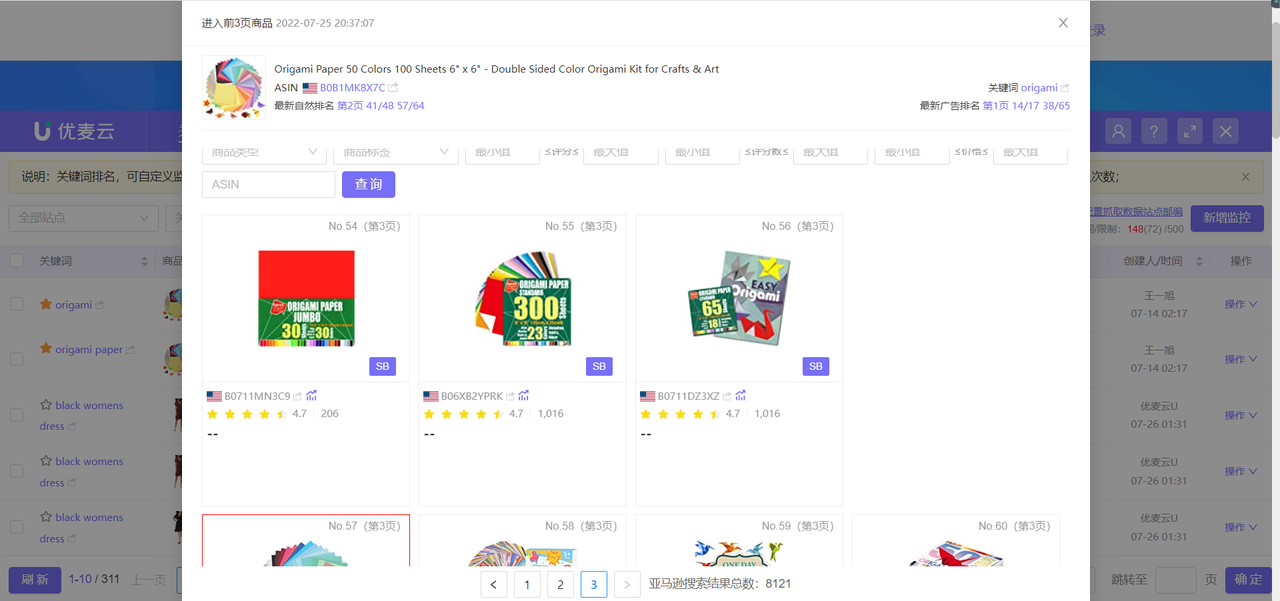
Of course, it is also possible that competitors have not yet targeted this keyword, so we also need to analyze the keyword meaning, conversion rate and other factors to confirm the relevance of the keyword.
II. Check if Keyword Performance Meets Expectations
After we target keywords, we need to continuously monitor keyword performance to determine whether the keyword can continue to be used. The best analysis object is: the search term report.
Through the search term report, we can analyze whether the derived keywords are highly relevant, and whether the keyword's traffic and conversions meet expectations. Keywords with high relevance, high impressions, high traffic, and high conversions are the keywords you have targeted correctly.
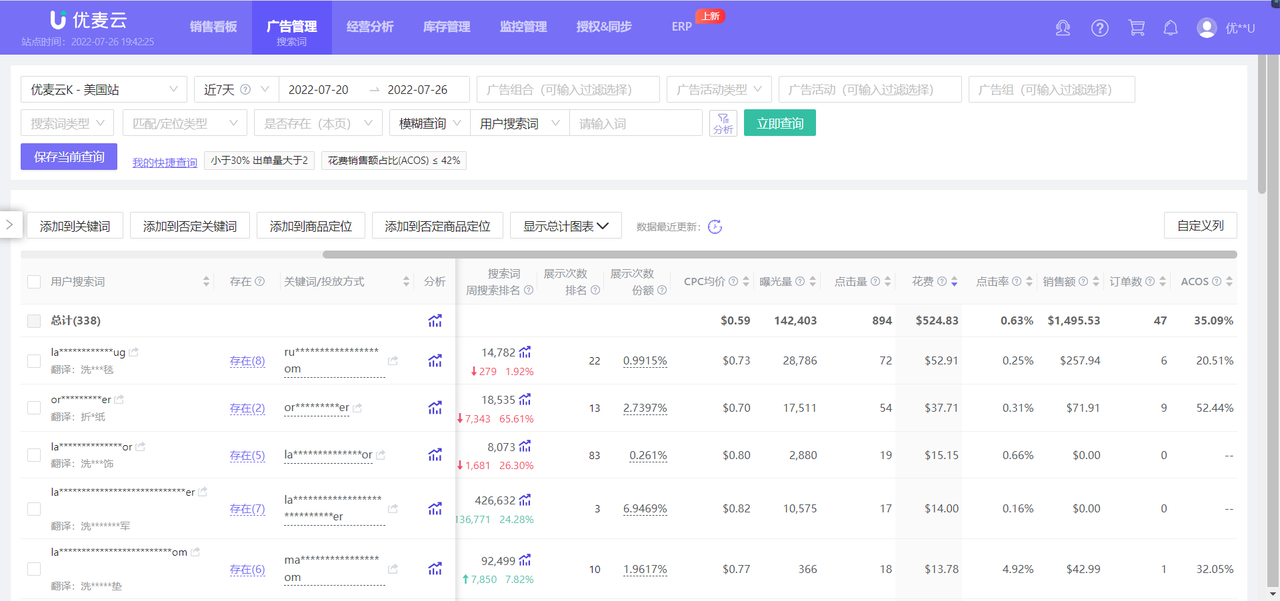
III. Check Keyword Monopoly
If a keyword is monopolized by competitors, and your own competitiveness cannot compete with the opponent, then we can temporarily give up targeting this keyword. The cost-effectiveness is not high. We can wait until our own competitiveness improves before targeting this keyword to get more conversions. How to check keyword monopoly?
1. Changes in Products in the Top of Search (First Page) Ad Placements
Monitor the product changes in the top of search (first page) ad placements for this keyword. If the top of search ad placements are always occupied by certain products, and the organic results are also almost the same products with little change, it means that the keyword is likely to be monopolized. These types of keywords need to be targeted cautiously. If competitiveness is insufficient, it is very likely to waste budget in vain.
How to View First Page Product Change Data?
Open the YouMailCloud ranking monitoring function, click on the monitoring time node to view the product information on the first 3 pages of keyword search results at that time point. By comparing the data of multiple nodes, you can find the change data.
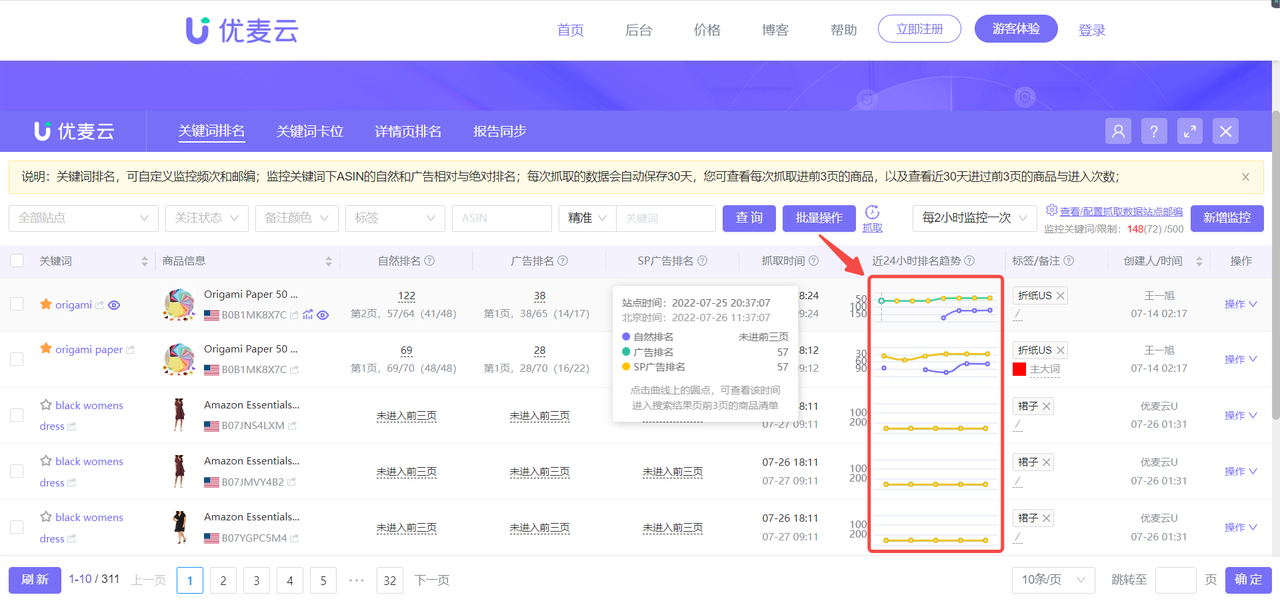
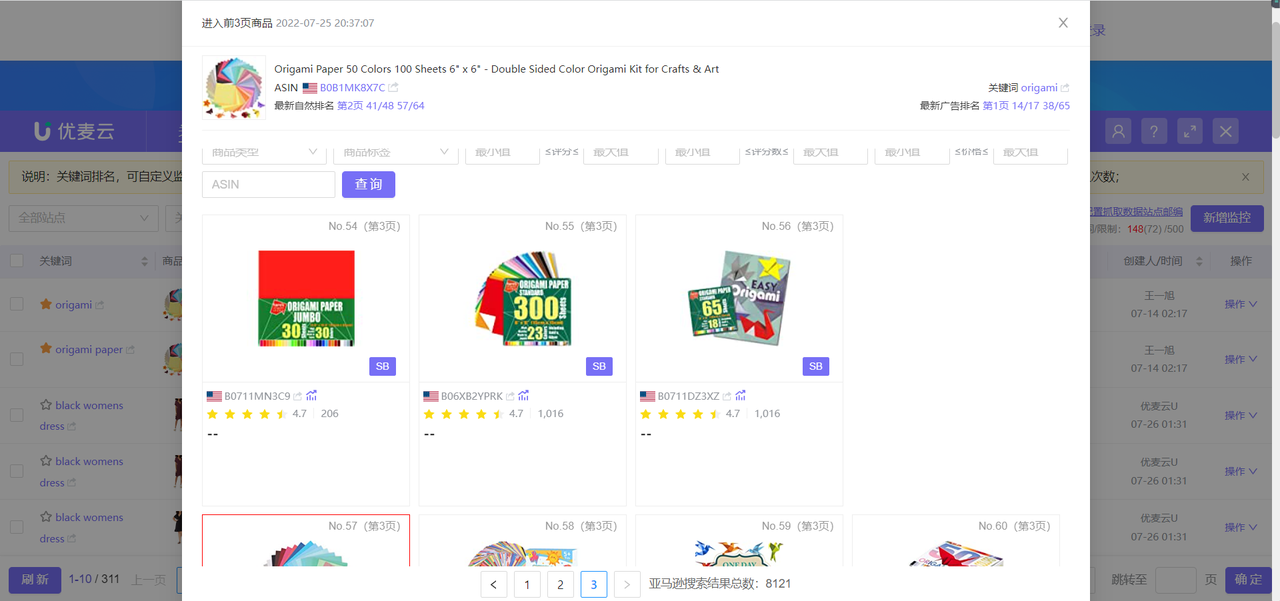
2. ABA Data Analysis
In addition to keyword monitoring, we can also combine ABA data in the seller backend, the sum of conversion shares of the top three products for a keyword, to judge the monopoly of the keyword. If the sum is not higher than 60%, if it is higher than 60%, it means that the keyword is monopolized.
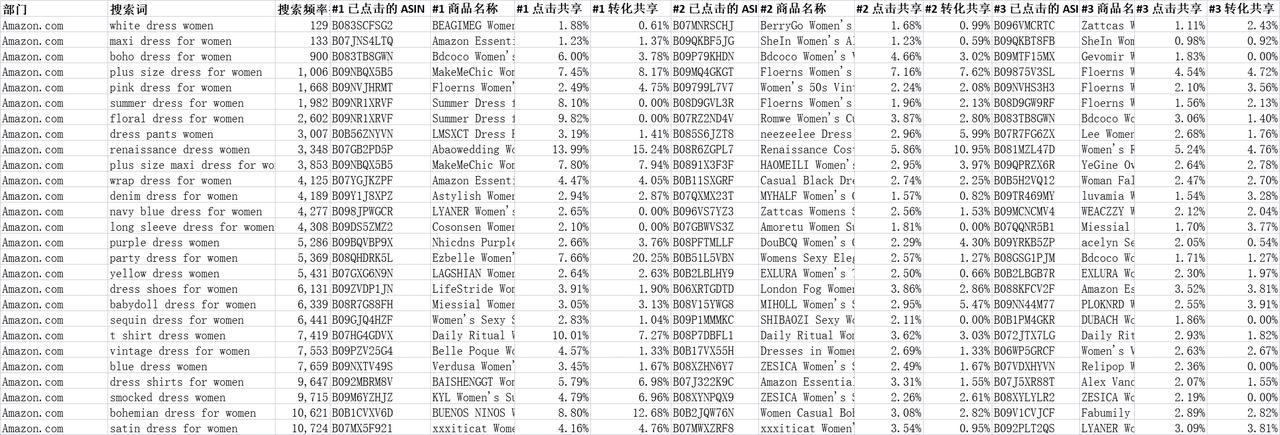
3. Number of Times Product Enters Top 3 Pages
According to official Amazon data, the page views of the top 3 pages of keyword search results can account for more than 70% of the total traffic. Therefore, we can know that the more times a product enters the top 3 pages, the higher its monopoly on the traffic of that keyword.
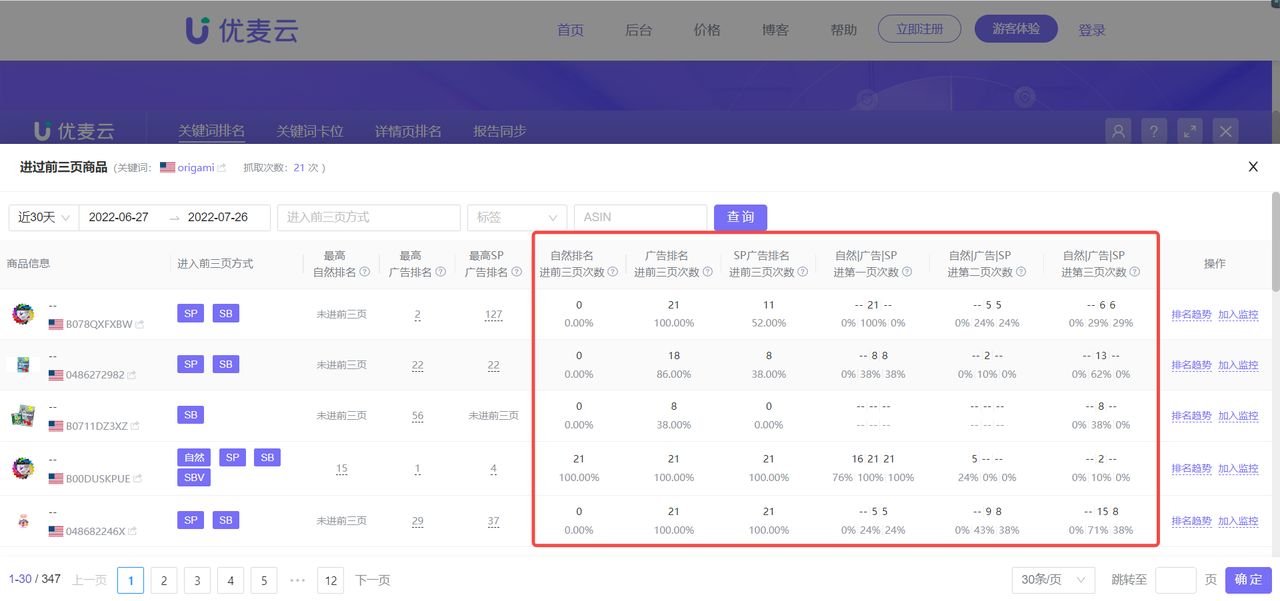 +
+
Finally, whether a keyword is targeted correctly is not determined by a single data point. It needs to be comprehensively analyzed and judged through the above methods. Only in this way can we more accurately find the keywords we want and bring more accurate traffic to the products.

SellerSpace is a concise tool to manage multiple Amazon accounts, focuses on solving various problems encountered by sellers during operating Amazon business.
Mail:support@sellerspace.com
©2018-2025 SellerSpace.COM All Rights Reserved
Online
Service
