Are You Crushing It with This Precision Placement?
Amazon Advertising, a favorite traffic source for many sellers, has a total of 3 ad placements: top of search results (top of page), product pages, and rest of search.
However, many detail-oriented sellers, when analyzing their advertising reports, notice that product pages placements get significantly higher impressions than the other two placements. Moreover, ads placed on product detail pages are targeted on relevant product detail pages, reaching a more precise target audience and resulting in better conversions.
So, specifically, how should we effectively leverage product page traffic? Below, we will teach you how to cleverly use product page traffic to accurately target buyer users and improve conversions.
I. Structure Your Ad "Architecture"
From an impression placement perspective, top of search results and rest of search placements are fixed and scarce, while product detail page placements are abundant. Under each product, regardless of product ranking, ads can be placed and continuously expanded. This determines that product detail page impressions far exceed the other two placements.
Moreover, buyer's purchasing habits involve comparing multiple similar products, and they only place an order after careful consideration. This makes product page traffic placements increasingly important.
Since it's so important, how should we structure product page ads? You can follow these principles:
· One ad campaign per product;
· Only create one ad group within one ad campaign;
· One ASIN per ad group, remember not to include too many, it is recommended not to exceed 20;
· Ad campaign and ad group names should follow a certain logic;
The specific ad architecture can be determined based on personal habits, product attributes, advertising goals, etc.
II. Adopt an "Offensive" Approach
After having an ad architecture, first filter out ASINs that are ranking well and have certain advantages over competitors (such as price, images, features, reviews, etc.) to advertise; then, determine the ad placements, select the ad type, and place these ASINs below competitor detail pages for exposure; finally, follow up on the results of different ASIN ads and conduct post-campaign optimization.
1. Analyze Ad Campaign Performance
Statistically analyze the performance of ad campaigns over a period of time. Focus on metrics such as impressions, clicks, ACOS, CTR, and CVR. Compare and analyze data across different dimensions such as daily, weekly, and monthly to view data trends.
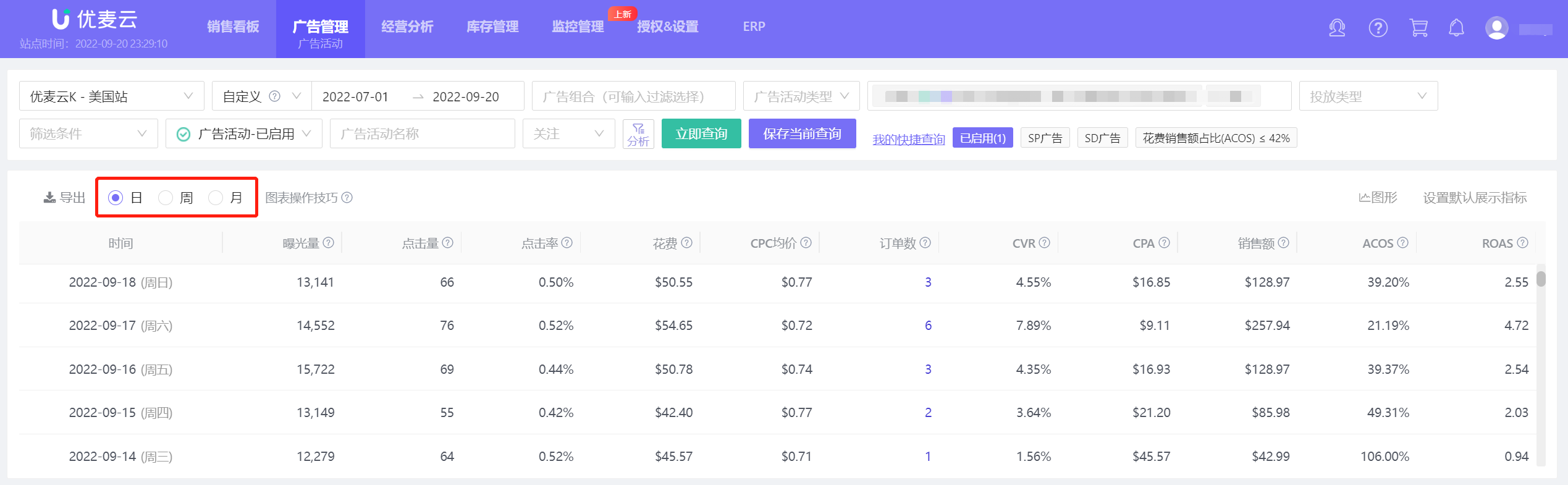 +
+
(Source: YouMailCloud > Ad Campaigns)
2. Based on Ad Performance, Identify Reasons and Optimize Accurately
Ad Performance: Low Impressions & Clicks, Good Conversions —— Monitor the product detail page placement of offensive ASINs to find the ad placement display position of the monitored products.
If monitoring data shows that the ad placement often does not reach the top three pages, but ad data shows good conversions, you can appropriately increase the bid to make the placement more prominent. If monitoring data shows that the ad placement is already on the first page, but impressions and clicks are very low, it indicates that the competitor product's traffic itself is relatively low, you can target more similar variations.
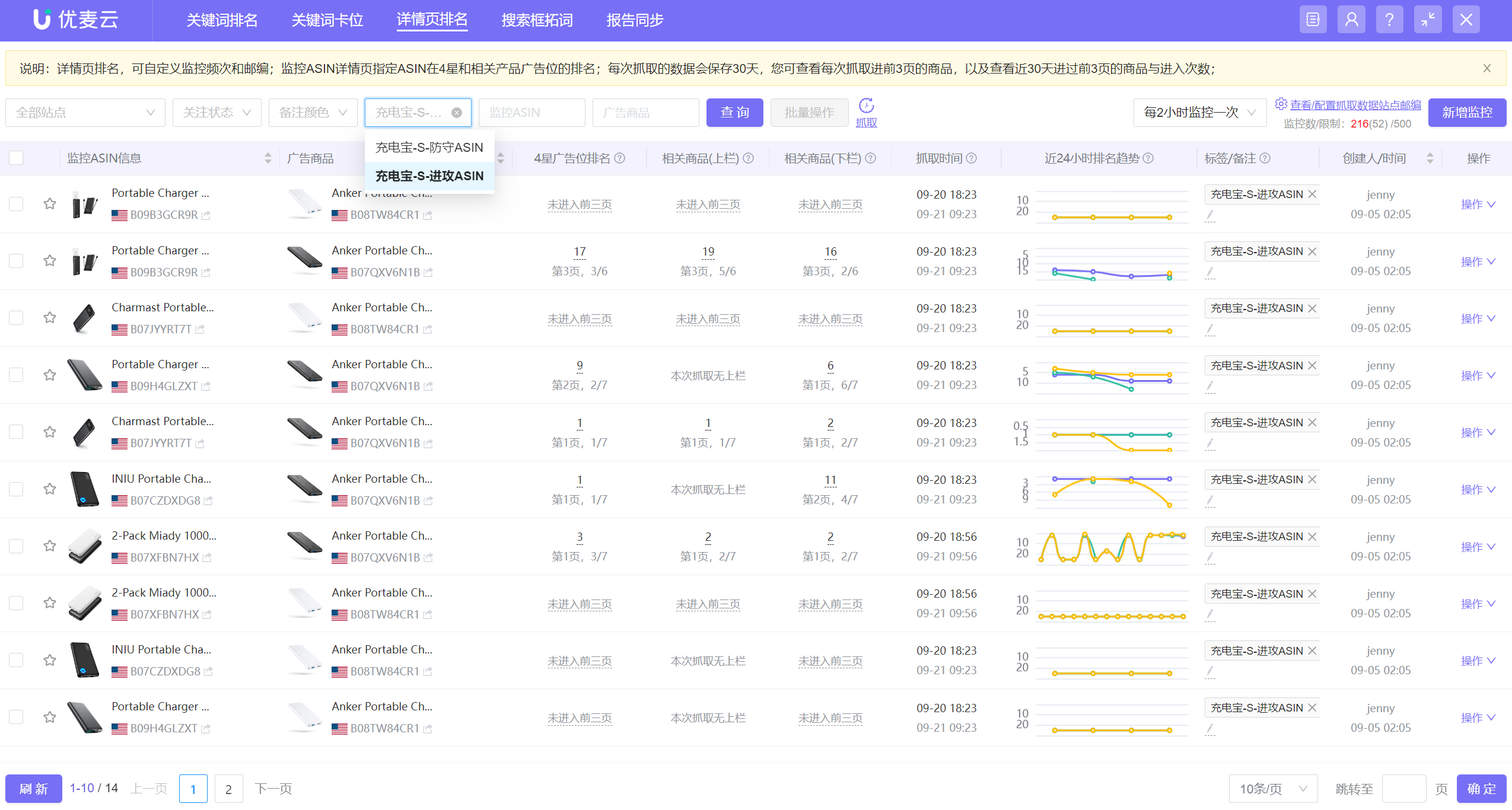 +
+
(Source: YouMailCloud Plugin > Detail Page Ranking)
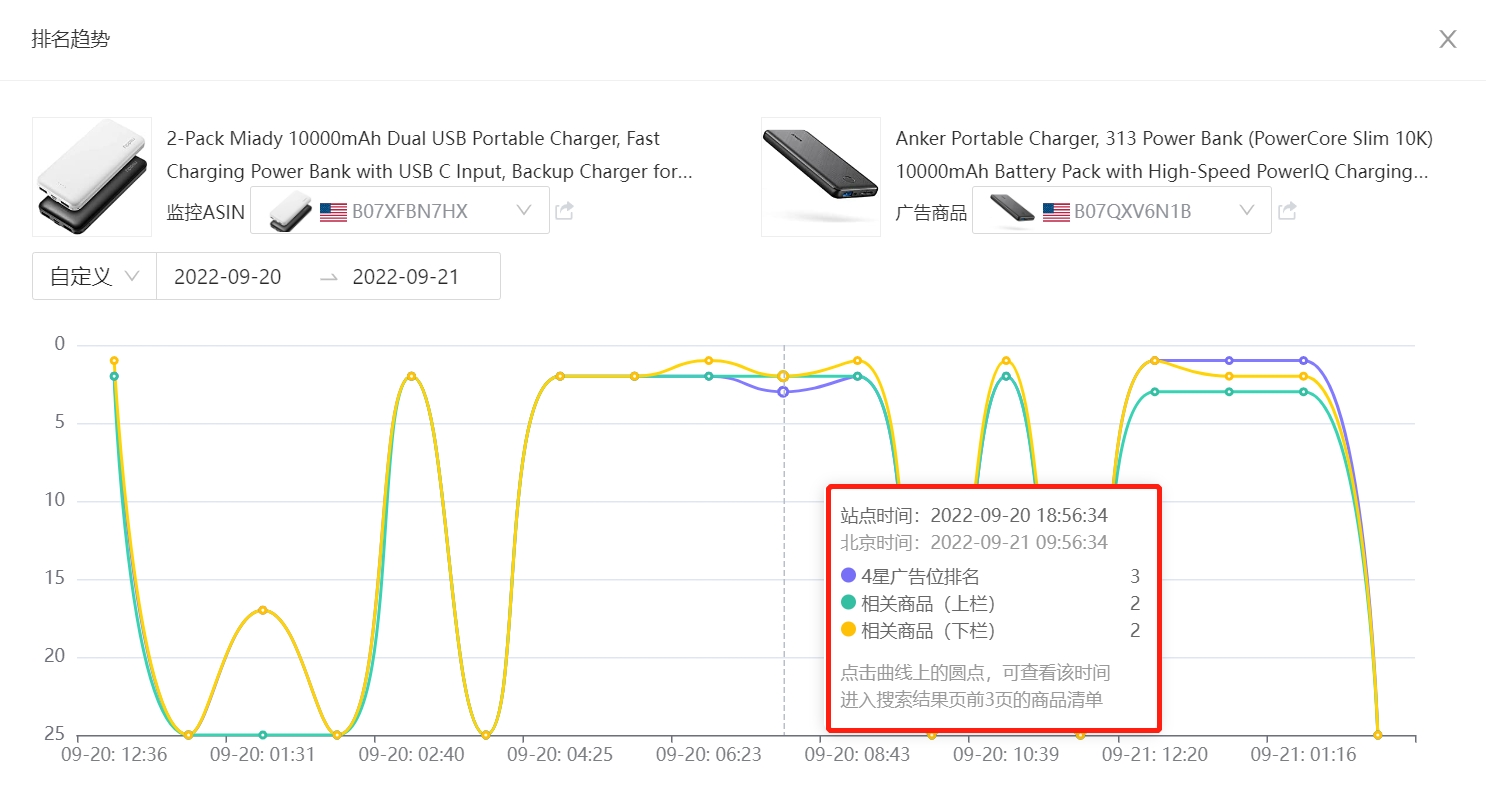 +
+
(Source: YouMailCloud Plugin > Detail Page Ranking > Ranking Trend)
Ad Performance: High Impressions & Clicks, Poor Conversions —— Check the performance of offensive ASIN product detail pages, and observe the advantages and disadvantages of yourself and surrounding competitors.
After advertising for a period of time, you find that the ad placement is already very prominent, but the ad performance is still not good. Check the first three pages of product data, and observe your page display compared to competitors, such as: whether promotions are done, whether images are more visually appealing, whether there are more reviews, whether the price is lower, etc.
If you find that your product is difficult to have a competitive advantage, you can switch to advertising ASINs with better performance.
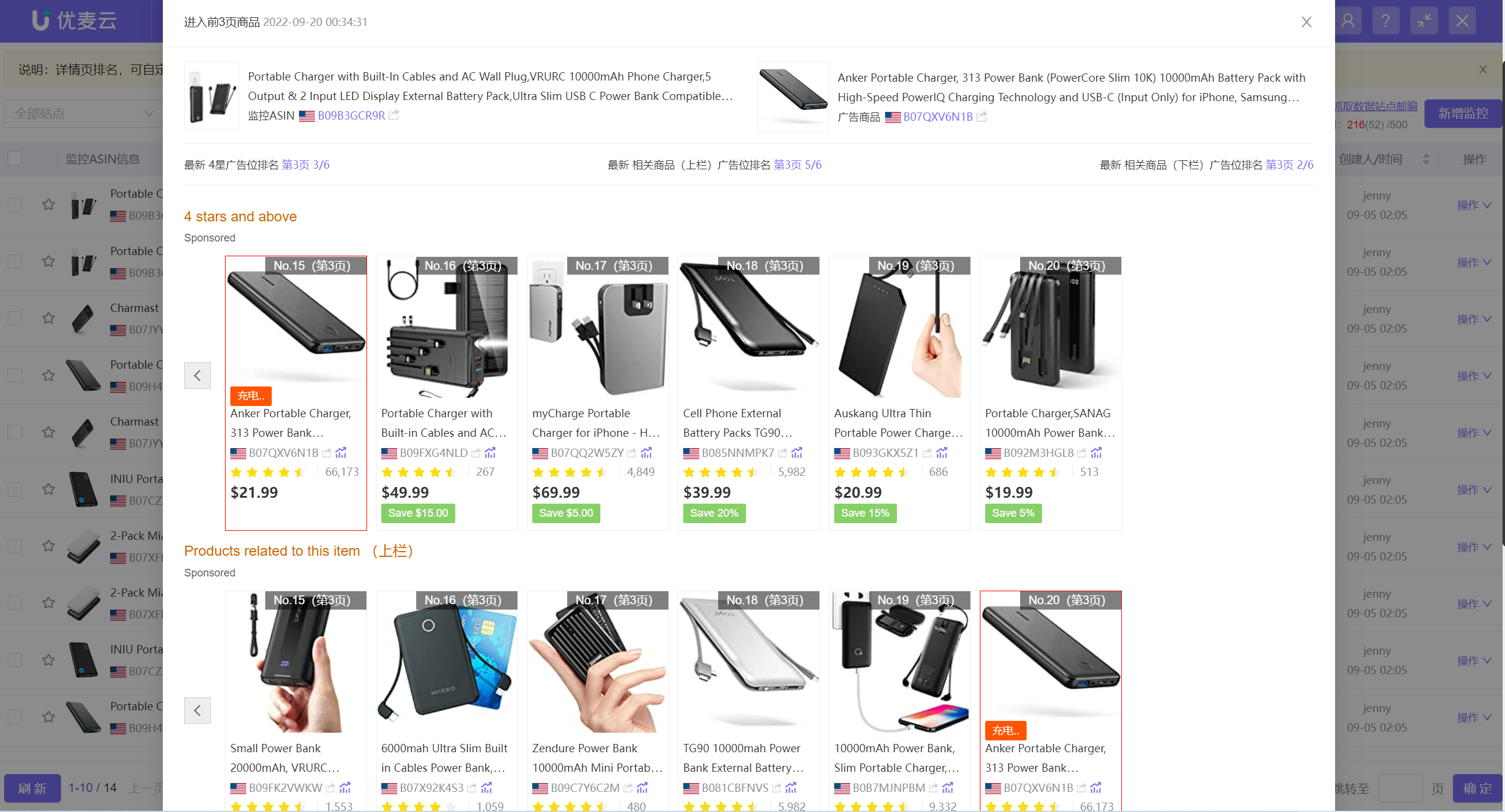 +
+
(Source: YouMailCloud Plugin > Detail Page Ranking > Top 3 Pages Product List)
Ad Performance: Low Impressions & Clicks, Poor Conversions —— Statistically analyze product page traffic to judge the entry difficulty
Check the products that have appeared in the top three pages, and analyze the entry difficulty based on the ad placement capture results. If the number of captures is 100 and the number of entries is 100, accounting for 100%, it indicates that the product detail page has been completely monopolized by a certain advertised product, and its order-snatching effect is good, otherwise it would be difficult to consistently occupy this ad placement.
At this time, if you advertise under this product, the entry difficulty will be very high, and it is likely to result in low impressions and clicks, and poor conversions. It is recommended to choose products with slightly lower difficulty.
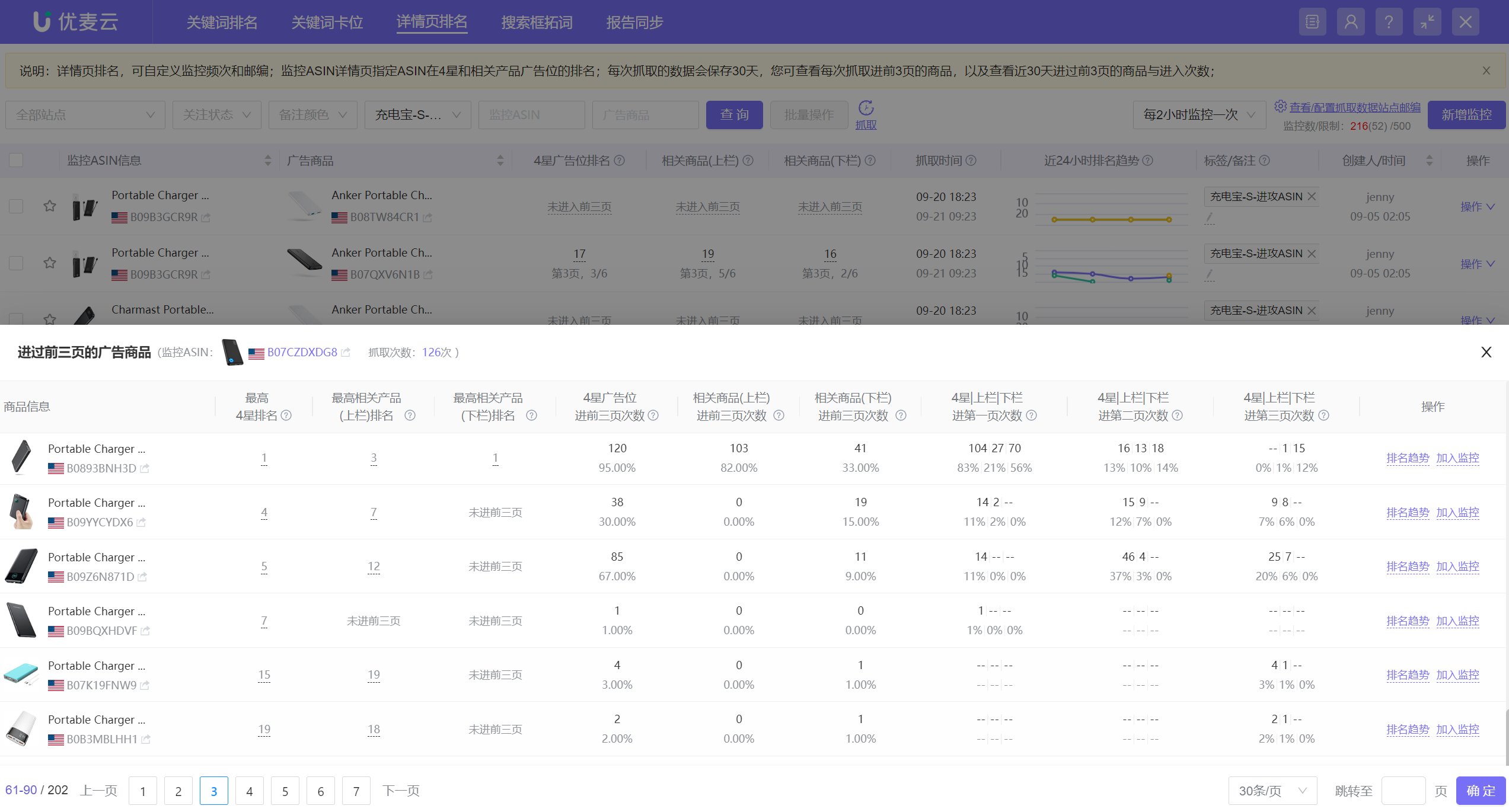 +
+
(Source: YouMailCloud Plugin > Detail Page Ranking > Products that Appeared in Top 3 Pages)
The above analyzes several common ad performance scenarios for you. When advertising, in addition to targeting competitor ASINs, we also need to create a closed loop for our own traffic to avoid being diverted and having orders snatched by others.
III. Implement "Defense" Strategies
Amazon provides many free traffic entry points on the detail page. Everyone can try to make good use of product page traffic to get closer to a sales surge.
1. Newer Model
This is more suitable for upgraded versions of products, quickly guiding traffic from old products to new products. The placement is excellent, and the conversion effect is good.
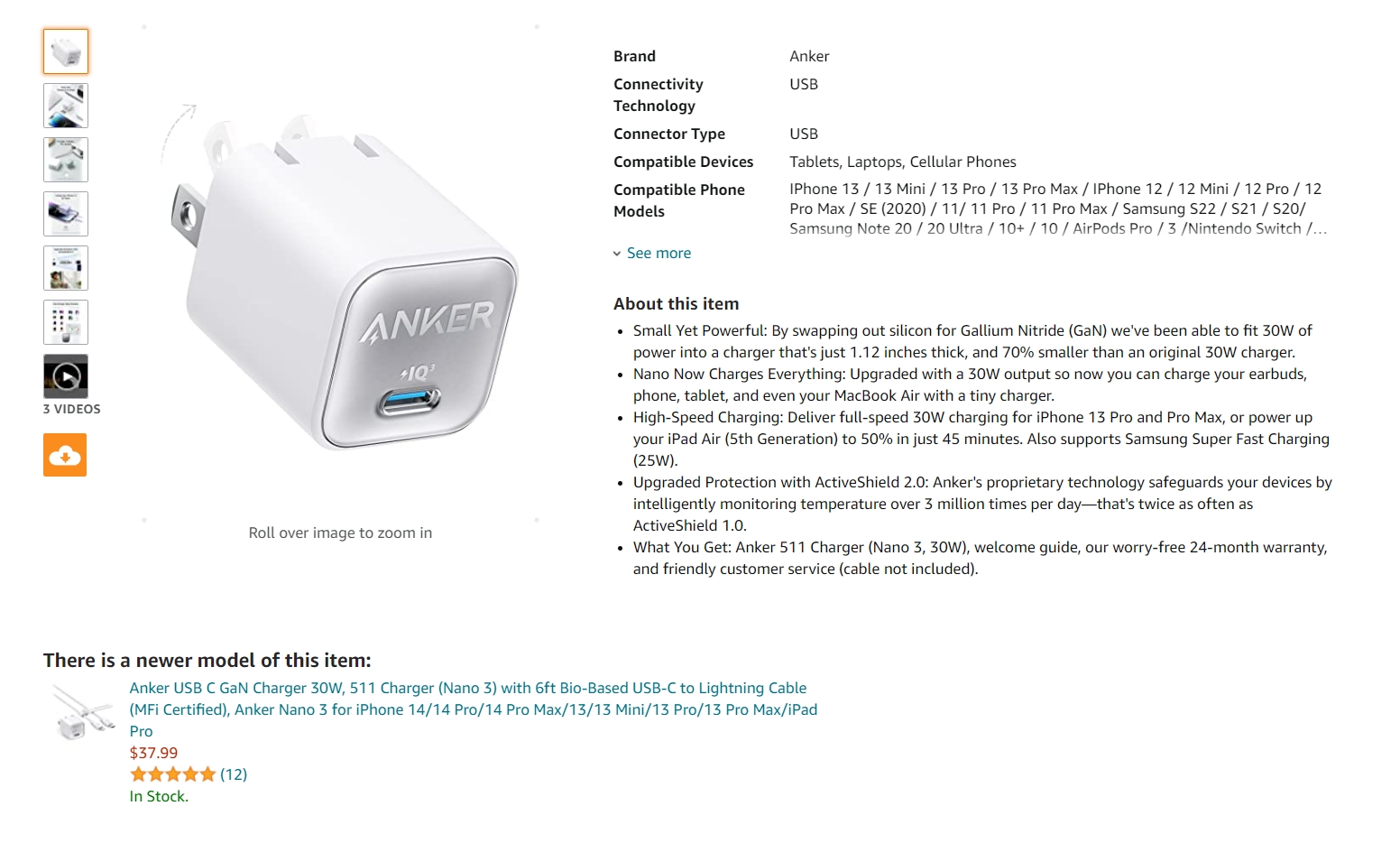 +
+
(Source: Amazon Storefront > Product Detail Page)
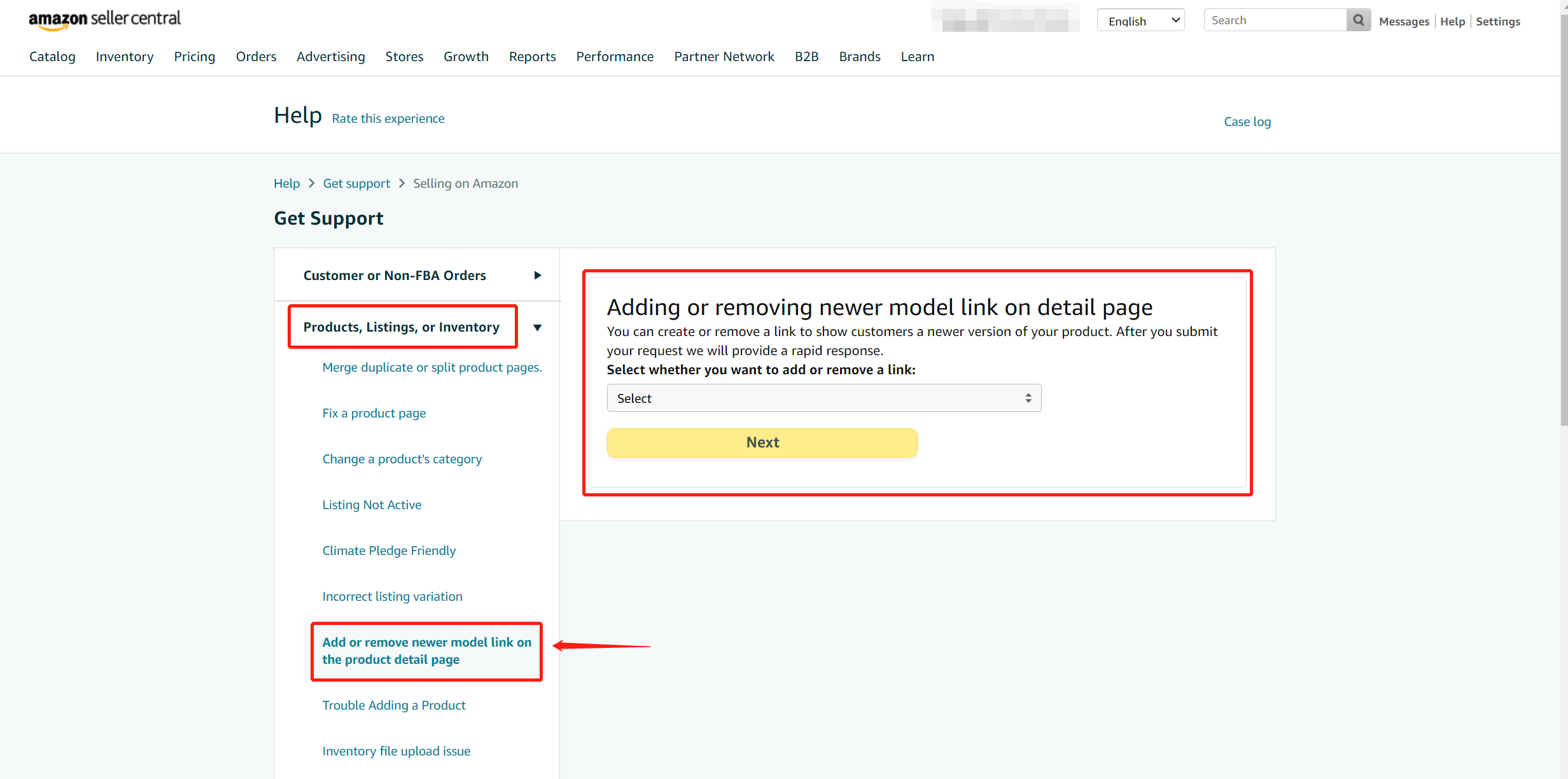 +
+
Image (Source: Amazon Seller Central > Help Page)
2. Bundle
Bind similar products or products that can be purchased together. When buyers place an order, it triggers a greater desire to buy and promotes conversions.
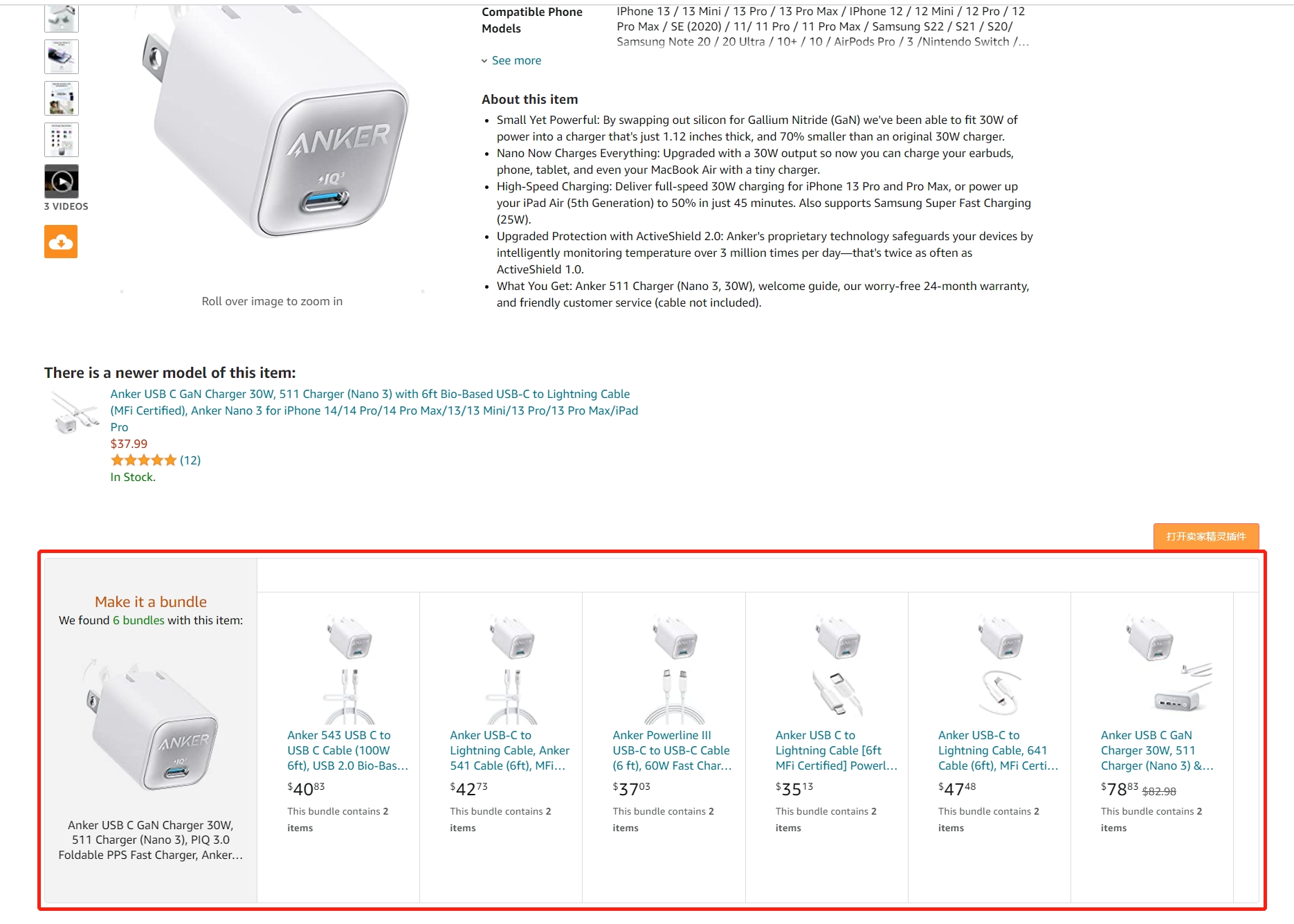 +
+
(Source: Amazon Storefront > Product Detail Page)
 +
+
(Source: Amazon Seller Central > Brand Page)
There are also other product page placements, such as: "Frequently bought together", "Customers who bought this item also bought", "Customers who viewed this item also viewed" sections.
In summary, product page traffic is very important and also challenging. Correctly selecting products for product page targeting, creating high-quality product page connections, and continuously optimizing based on data to increase your exposure probability, and then using your own advantages to generate conversions, you will master the secret to sales surges.

SellerSpace is a concise tool to manage multiple Amazon accounts, focuses on solving various problems encountered by sellers during operating Amazon business.
Mail:support@sellerspace.com
©2018-2025 SellerSpace.COM All Rights Reserved
Online
Service
