What are the daily must-do tasks for an Amazon Seller Account Manager?
1. Check Daily Sales and Revenue
This is essential viewing for every seller account manager, but a good operator doesn't just look for the sake of looking. In their eyes, sales and revenue are not just numbers. They need to think about the issues behind these numbers, such as:
Why have orders decreased? Why have orders increased? What are the reasons for the decrease/increase? How many orders did the promotion bring, and what was the effect? Are there any problems with the store? Has anyone started hijacking listings? Of course, you also need to check if there are any refund requests.
2. Check Product Ranking
What affects orders? Product ranking. Good rankings can bring more traffic to products, and traffic creates sales opportunities.
And this task is not simple. Without the help of tools, operators need to check the rankings one by one on the storefront.
The more products there are, the more keywords there will be, which is very time-consuming. However, this task is very important. If traffic drops and sales fall, it is very likely because the ranking has dropped. This is something that needs to be done every day in operations.
3. Check Product Reviews
Check if there are any new product reviews, whether these reviews are good or bad. If there are many stores and many products, checking listings one by one is also a very time-consuming task.
Of course, if you encounter negative reviews, you also need to find ways to communicate with buyers in a timely manner and handle the negative reviews.
And if products have been sold but haven't received reviews, operators also need to use appropriate emails to remind buyers to leave reviews. Review solicitation is also essential.
4. Process Emails
After-sales emails include review requests. Of course, the number of emails to process is generally not too large, and operators can complete this task relatively quickly.
5. Check Inventory
The most taboo thing when selling on Amazon is being out of stock. Stockouts will not only prevent sellers from making normal sales but will also affect sellers' listing rankings. Therefore, always paying attention to inventory levels, replenishing stock in a timely manner, and handling slow-moving products in the warehouse are also very important parts of operations.
6. Process Order Fulfillment
When there are orders, you naturally need to arrange for delivery. Of course, this may not happen every day, but if the store is doing well, it is very common to have orders every day.
7. Monitor CPC Campaign Performance
Advertising with CPC (Cost-Per-Click) is common for selling on Amazon. CPC can help sellers' products get more visibility and bring more traffic, but you cannot completely ignore it after opening a campaign. Whether it's automatic or manual targeting, operators need to pay attention to the campaign data in a timely manner and continuously improve campaign performance.
Here's a sharing from another Amazon Seller Account Manager:
1. Turn on the computer and check emails. Ensure emails are replied to within 24 hours, even on weekends and holidays, you should check your email.
2. Check the daily health of the store, whether each store metric is qualified, and maintain a "Good" status.
3. Seller-Fulfilled (Self-Fulfillment): Sell if you have inventory. If you are out of stock, you must replenish stock. If there are orders, be sure to contact the supplier to ship as soon as possible, and then update the tracking information. (It is recommended that beginners start with Seller-Fulfilled in the early stage. After the store is established, start doing FBA. This way, the initial investment is small, and the risk is also very low.)
4. FBA inventory issues: Check inventory every day. If inventory is low, be sure to prepare stock one to two weeks in advance, and then ship the goods. Be sure to ensure that FBA inventory is not out of stock.
5. List New Products
When we do Amazon, we must write keywords, images, titles, bullet points, and five-point descriptions in a refined way. These can be determined by referring to Best Sellers, Top 100, etc. We must comprehensively analyze the product data, instead of doing Amazon with the idea that "I feel this keyword can be used, so I will use it." If you have this kind of thinking, then it is recommended that you do not do it.
6. Confirm Listing Optimization
After analyzing the data, determine the most suitable title, bullet points, description, and keywords for the product.
7. Frequently browse the Top 100 of your product category to see the output, sales, and reviews of the last-place listing.
Then calculate your own data to see if your level can reach the point of "squeezing out" that product and occupying that position.
8. Watch New Releases, BSR, and other lists every day to observe recent hot new products and keep a close eye on industry changes (product selection and optimization).
9. Analyze competitor's products, and never let your position be occupied.
10. Lightning Deals: Check every day to see what deals you can submit. Key products can be submitted as long as they are not losing money and inventory is sufficient. Generally, just submit the minimum required inventory quantity for the deal.
11. Understand new Amazon trends, pay attention to policy changes, and strive for official promotions.
12. In addition to daily routine matters, record one additional thing to do each day to avoid forgetting or delaying.
This is a sharing from another Amazon Seller Account Manager:
1. Open your computer and check emails. Ensure emails are replied to within 24 hours, even on weekends and holidays, you should check your email.
2. Check the daily health of the store, whether each store metric is qualified, and maintain a "Good" status.
3. Seller-Fulfilled (Self-Fulfillment): Sell if you have inventory. If you are out of stock, you must replenish stock. If there are orders, be sure to contact the supplier to ship as soon as possible, and then update the tracking information. (It is recommended that beginners start with Seller-Fulfilled in the early stage. After the store is established, start doing FBA. This way, the initial investment is small, and the risk is also very low.)
4. FBA inventory issues: Check inventory every day. If inventory is low, be sure to prepare stock one to two weeks in advance, and then ship the goods. Be sure to ensure that FBA inventory is not out of stock.
5. Listing
When we do Amazon, we must write keywords, images, titles, bullet points, and five-point descriptions in a refined way. These can be determined by referring to Best Sellers, Top 100, etc. We must comprehensively analyze the product data, instead of doing Amazon with the idea that "I feel this keyword can be used, so I will use it." If you have this kind of thinking, then it is recommended that you do not do it.
6. Confirm Parameters
After analyzing the data, determine the most suitable title, bullet points, description, keywords
7. Frequently browse the Top 100 of your product category to see the output, sales, and reviews of the last-place listing.
Then calculate your own data to see if your level can reach the point of "squeezing out" that product and occupying that position.
8. Watch New releases,BSR etc. lists observe recently hot new products,keep close eye on industry change ( product selection and optimization )
9. Analyze competitors product,never let position be occupied
10. Lightning Deals flash activity: Check every day to see what activities can be reported, key products can be reported, as long as they do not lose money, inventory is sufficient, and generally report the minimum required inventory quantity for the activity.
11. Understand Amazon new situation,pay attention to policy changes,strive for official activity.
12. In addition to daily routine matters, record one additional thing to do each day to avoid forgetting or delaying.
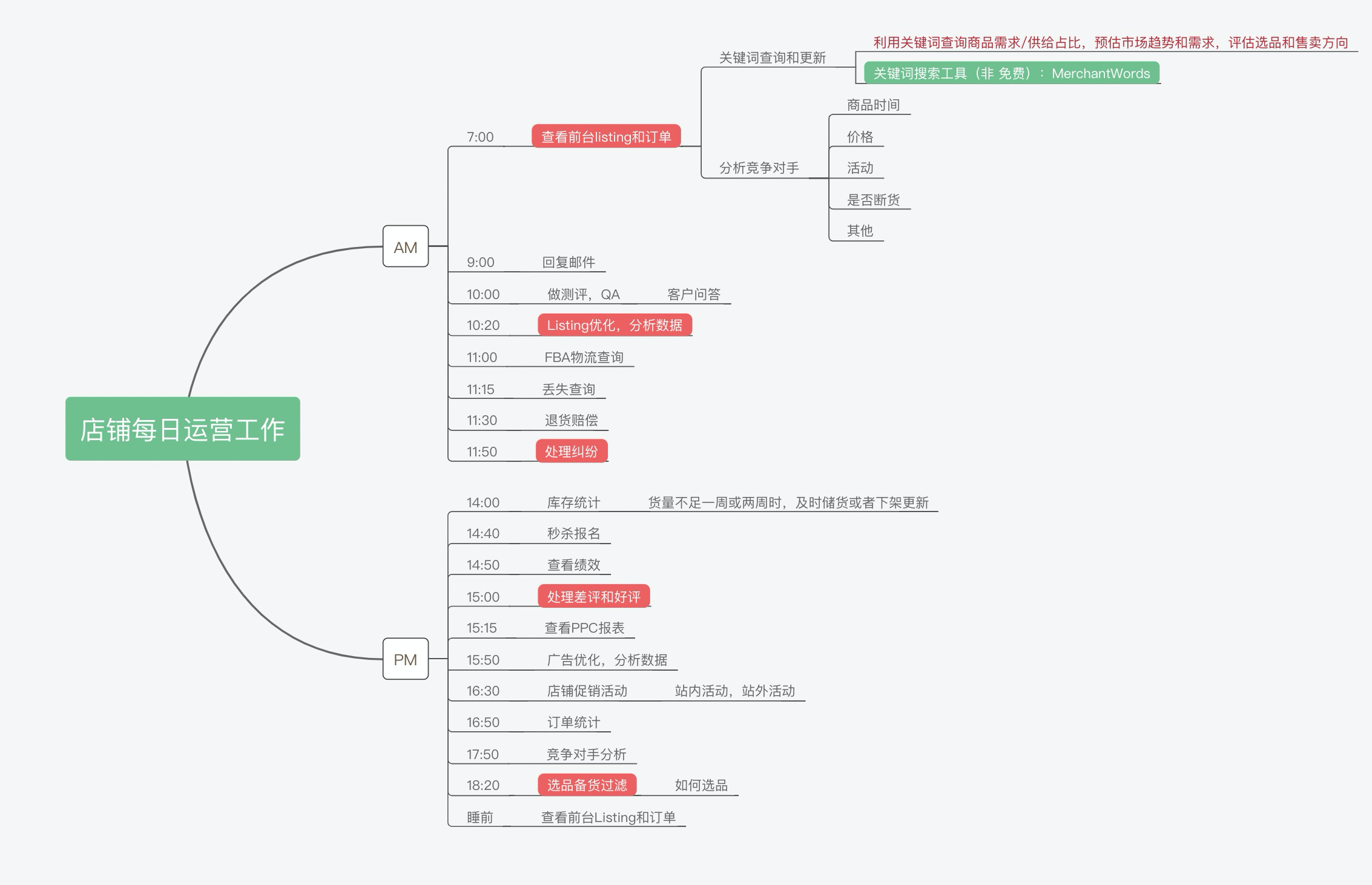 ++
++

SellerSpace is a concise tool to manage multiple Amazon accounts, focuses on solving various problems encountered by sellers during operating Amazon business.
Mail:support@sellerspace.com
©2018-2025 SellerSpace.COM All Rights Reserved
Online
Service
