Mobile Apps for Amazon Sellers: Why the Growing Preference?
The widespread adoption of mobile Apps has led to an increasing number of Amazon sellers favoring mobile Apps for store management, a method widely praised by users.
As seller demands grow, many software providers are continuously refining mobile Apps to offer a superior experience. Today, we will explain why sellers are increasingly preferring mobile Apps for store management.
Advantages of Mobile Apps
Overall, the most seller-friendly aspects are convenience and timeliness. Due to security concerns like Amazon account association, we generally must log in to the Amazon Seller Central backend under a fixed IP address to view data, which is very troublesome.
Therefore, using a mobile App through third-party authorization can help us monitor our store anytime, anywhere, without IP restrictions. For example:
- When we are out and about, constantly on the move, mobile Apps allow us to grasp store sales surges and sales changes anytime, anywhere;
- When we are away from our desktop or want to check products late at night, mobile Apps enable us to view ad performance and make quick adjustments and optimizations;
- When our products are being piggybacked on, negative reviews appear, or store performance issues arise, mobile Apps allow us to know immediately.
How to Manage Your Store with a Mobile App?
1. Check Sales Data Anytime, Anywhere
Sales data is, of course, the primary focus for sellers daily. A sales surge instantly boosts morale, while a sales decline prompts timely analysis of corresponding reasons and adjustments.
Within the mobile App, you can view real-time and historical sales data at any time, check single-store and multi-store sales performance, and also view simple income and expense details, and more.
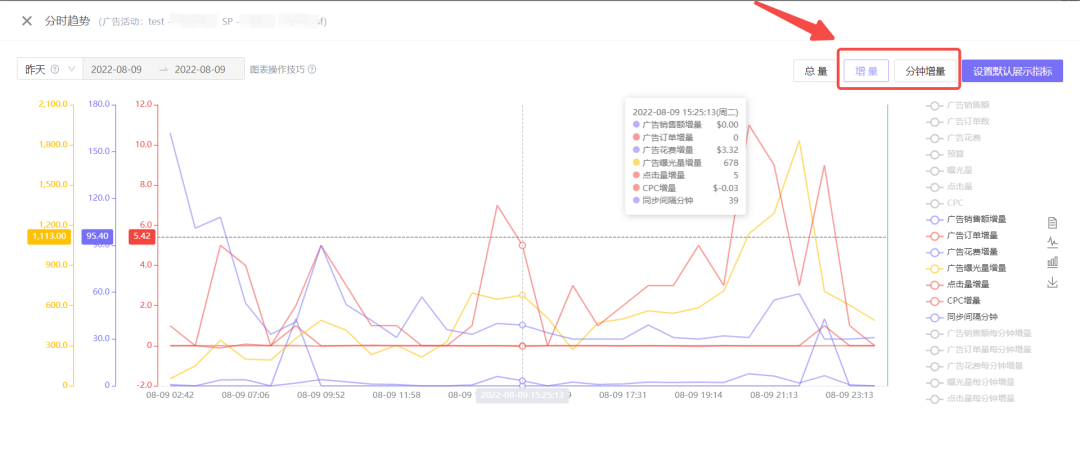 +
+
(Source: SellerSpace mobile App > Instant Sales / Sales Summary)
After viewing this sales data, you need to reflect on different scenarios:
- Reasons for sales increase: Is the market recovering? Are there price reductions or promotions? Have ads been adjusted? Images changed? And so on...
- Reasons for sales decrease: Negative reviews received? Product out of stock? Traffic conversion rate declining? And so on.
2. Conveniently Adjust and Optimize Ads
After reviewing sales data, the next step is to check your ad spend and ad performance. If the data is stable and normal, continue to observe. If you find abnormal ad data, you can make timely adjustments.
For example: adjust store budget limits, ad campaign budgets, placements, keyword bids, analyze search terms, add keywords, negate keywords, etc.
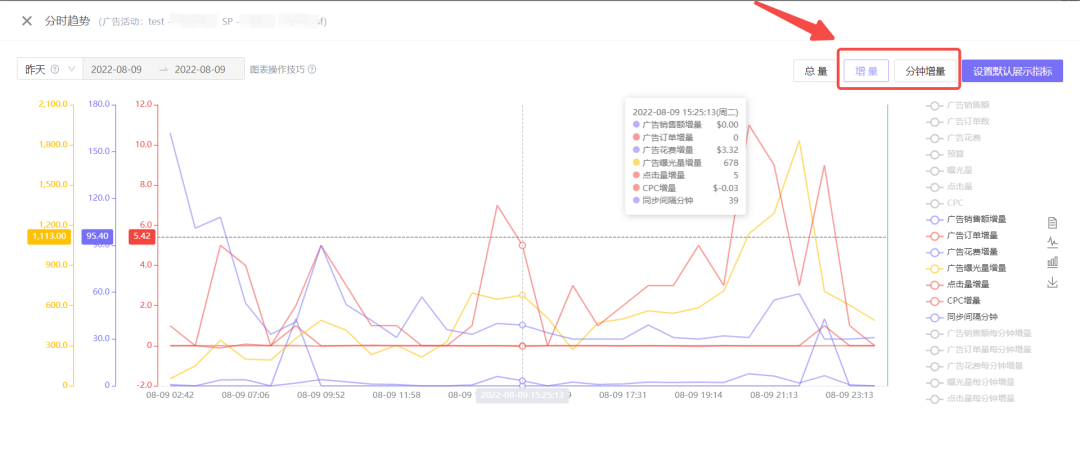 +
+
(Source: SellerSpace mobile App > Ad Management)
3. Monitor Listing Hijackers, Negative Reviews, and Rankings
Finally, after reviewing ad data, you need to check if your products are being hijacked, if there are new negative reviews, and the changes in keyword rankings and detail page rankings.
For example:
- When you see hijackers, you can promptly take anti-hijacking measures to remove them and prevent serious impact on your sales;
- When you see negative reviews, you can promptly contact buyers to handle after-sales issues, analyze the reasons for negative reviews, and resolve negative review problems by splitting variations or other means;
- When you see rankings decline, you can check which competitors have risen, and adjust bids and strategy plans to secure your position.
 +
+
(Source: SellerSpace mobile App > Monitoring Management)
Of course, in addition to the convenience of store management, there are still many operations that cannot be achieved through mobile Apps and require the web interface or Extension, such as: inability to query detailed order details, inability to add new ads and scheduled strategies, inability to manage inventory, etc. However, the advantages outweigh the disadvantages, and the convenience of mobile store management is still very obvious.
The above is the analysis Xiao You (I) has provided for you. To learn more convenient operational tips, please follow the SellerSpace video account.

SellerSpace is a concise tool to manage multiple Amazon accounts, focuses on solving various problems encountered by sellers during operating Amazon business.
Mail:support@sellerspace.com
©2018-2025 SellerSpace.COM All Rights Reserved
Online
Service
